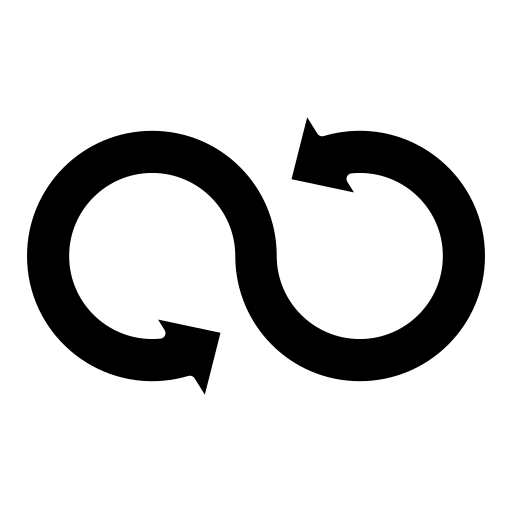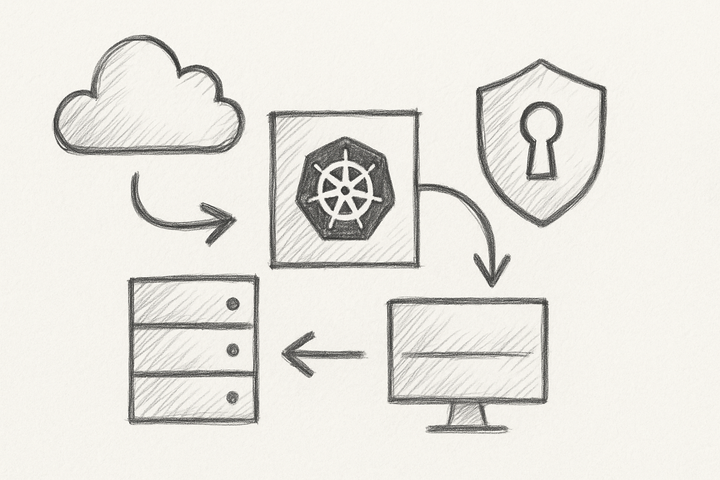Enhancing Security Posture with Automated Compliance in CI/CD
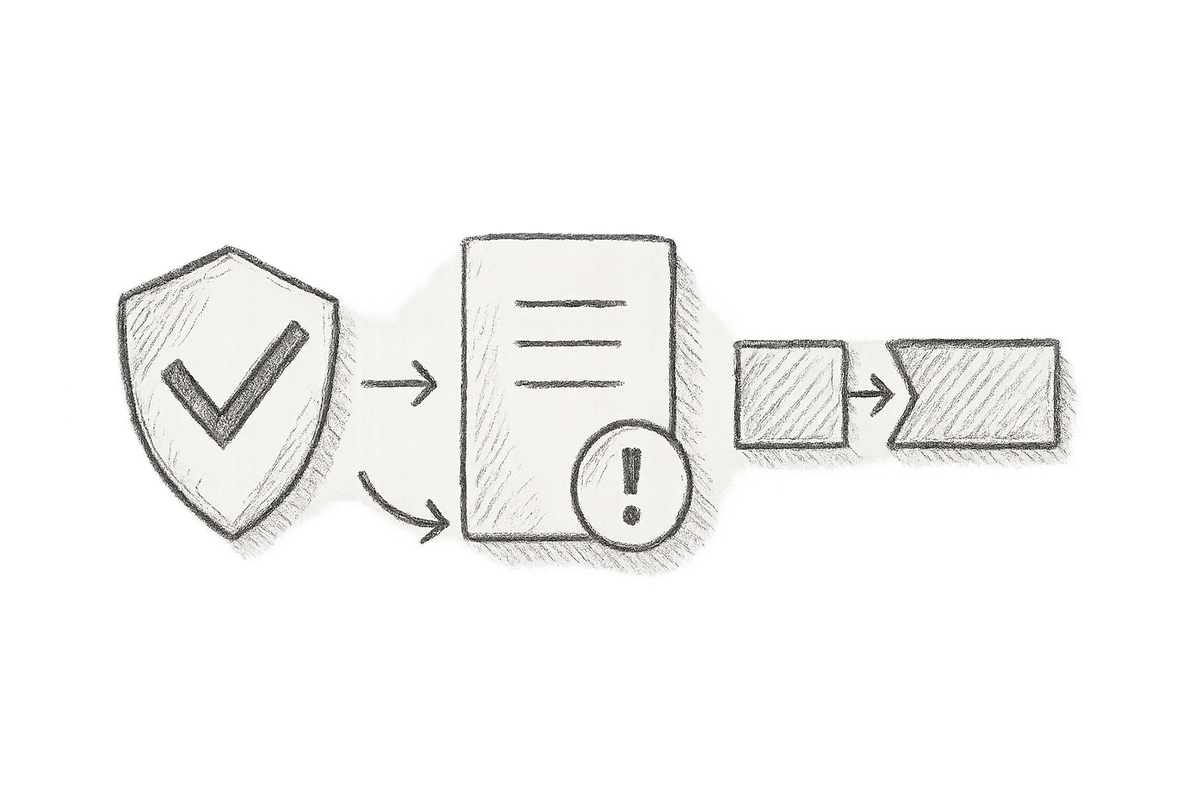
In today’s fast-paced DevOps environment, ensuring security while rapidly delivering features can often feel like walking on a tightrope. Striking this delicate balance is a common challenge for many teams, leading to vulnerabilities slipping through the cracks. Automated compliance checks within Continuous Integration and Continuous Deployment (CI/CD) pipelines provide a significant solution, allowing us to mitigate risks while maintaining velocity.
Understanding Compliance in the DevOps Context
Definition of Compliance
Compliance in the realm of DevOps reflects the alignment of processes and systems with prescribed laws, standards, or best practices. Whether we’re talking about GDPR, HIPAA, or PCI-DSS, these frameworks guide us in safeguarding sensitive information and customer trust.
Compliance vs. Security
Here’s where it gets a bit murky—compliance and security, while they overlap, are distinctly different. Compliance focuses on adhering to external regulations, while security prioritizes protecting our systems from threats. A notable case study involves a well-known financial institution that underwent regulatory scrutiny after experiencing a security breach. This situation highlights how compliance failures can lead to dire security implications.
The Role of CI/CD in Security
Overview of CI/CD
CI/CD is a methodology that enables teams to release applications swiftly through automated processes for building, testing, and deploying code changes. It inherently fosters collaboration and efficiency. Integrating compliance checks into the CI/CD pipeline enhances these benefits, ensuring that compliance measures are consistently applied, not just when it’s convenient.
Common Risks in CI/CD Processes
The typical CI/CD processes are fraught with risks, including misconfigurations, outdated libraries, and unseen security weaknesses during rapid deployments. I recall times when we rolled out updates without proper compliance checks, leading us to inadvertently circumvent security mechanisms. That’s a one-way trip to a precarious situation.
Implementing Automated Compliance Checks
Choosing the Right Tools
Selecting the right tools for automated compliance can feel overwhelming given the plethora available. I recommend considering Terraform, Ansible, GitHub Actions, GitLab CI, and Jenkins based on your team’s needs and project scale. Each has its strengths, but I always advise picking tools that integrate smoothly with your existing workflow. For further enhancement of workflows, don’t miss exploring how Integrating AI Tools into Your DevOps Workflow can help automate various processes efficiently.
Learn more about best practices for scaling Terraform deployments with CI/CD for effective compliance management.
Setting Up Infrastructure as Code (IaC)
I typically advocate for using Terraform to implement standard compliance checks. For instance, here’s a sample configuration I often utilize to ensure compliance within an AWS S3 bucket:
resource "aws_s3_bucket" "compliant_bucket" {
bucket = "compliant-bucket"
acl = "private"
versioning {
enabled = true
}
lifecycle {
prevent_destroy = true
}
}
This piece of code prioritizes compliance by enforcing versioning and lifecycle management, protecting us from accidental deletions.
Integrating Compliance Checks in CI/CD Pipelines
Integrating compliance checks into CI/CD is simple and effective. I follow this step-by-step guide using GitHub Actions:
name: CI/CD Pipeline
on: [push]
jobs:
compliance-check:
runs-on: ubuntu-latest
steps:
- name: Checkout code
uses: actions/checkout@v2
- name: Run compliance checks
run: |
terraform init
terraform validate
terraform plan -out=tfplan
terraform show -json tfplan | jq '.resource_changes[] | select(.change.actions | index("create"))'
This example shows how to incorporate automated checks right into your deployment pipeline, thus keeping compliance at the forefront of your operations.
Security Best Practices for Automated Compliance
Least Privilege Principle
I cannot stress enough the importance of the Least Privilege Principle. It’s essential to minimize permissions granted to CI/CD tools. Implementing specific IAM roles within AWS is my go-to strategy for limiting access and enhancing overall security.
Scanning for Vulnerabilities
Regular scanning for vulnerabilities in container images is a best practice I have adopted. Tools like Trivy are invaluable. Here’s how a quick scan might look:
trivy image --severity HIGH,CRITICAL myapp:latest
Expected output may surface high-severity vulnerabilities, prompting prompt remediation:
myapp:latest
-------------------
Vulnerabilities
- CVE-2021-1234: High severity (Details...)
Monitoring and Auditing Compliance Post-Deployment
Setting Up Monitoring
For monitoring compliance once deployed, I rely heavily on tools like Prometheus and Grafana. They provide valuable insights and alerts, helping me keep a vigilant watch over our operations. For more insights into infrastructure monitoring, check out Optimizing Infrastructure Measurement with OpenTelemetry, which covers observability strategies that can enhance your overall approach.
Auditing and Reporting
Finally, logging compliance checks and auditing post-deployment is vital. Setting up an ELK stack can streamline this process, ensuring we capture sufficient data for future audits.
Troubleshooting Common Issues
Debugging CI/CD Pipeline Failures
When CI/CD pipelines fail due to compliance check issues, I start by examining logs carefully. Often, the cause can be traced back to misconfigurations or missed steps, and pinpointing these quickly allows for swifter recovery.
Handling False Positives/Negatives in Compliance Checks
False positives and negatives in compliance checks can be frustrating. To tackle this, I calibrate compliance tools and regularly update configurations, reducing noise and enhancing the accuracy of our compliance assessments.
Conclusion
Automating compliance within CI/CD pipelines is not just a best practice; it’s a necessity in today’s evolving landscape. By instituting these processes, we can ensure security while keeping up the momentum of feature delivery.
Practical Takeaways and Next Steps
I encourage you to assess your current compliance state and consider your next steps carefully. Documenting your procedures, regularly updating compliance tools, and engaging with the DevOps community are essential for continuous improvement. Remember, the journey of operational excellence is ever-evolving, and that’s what keeps our deployments slick and our systems secure!
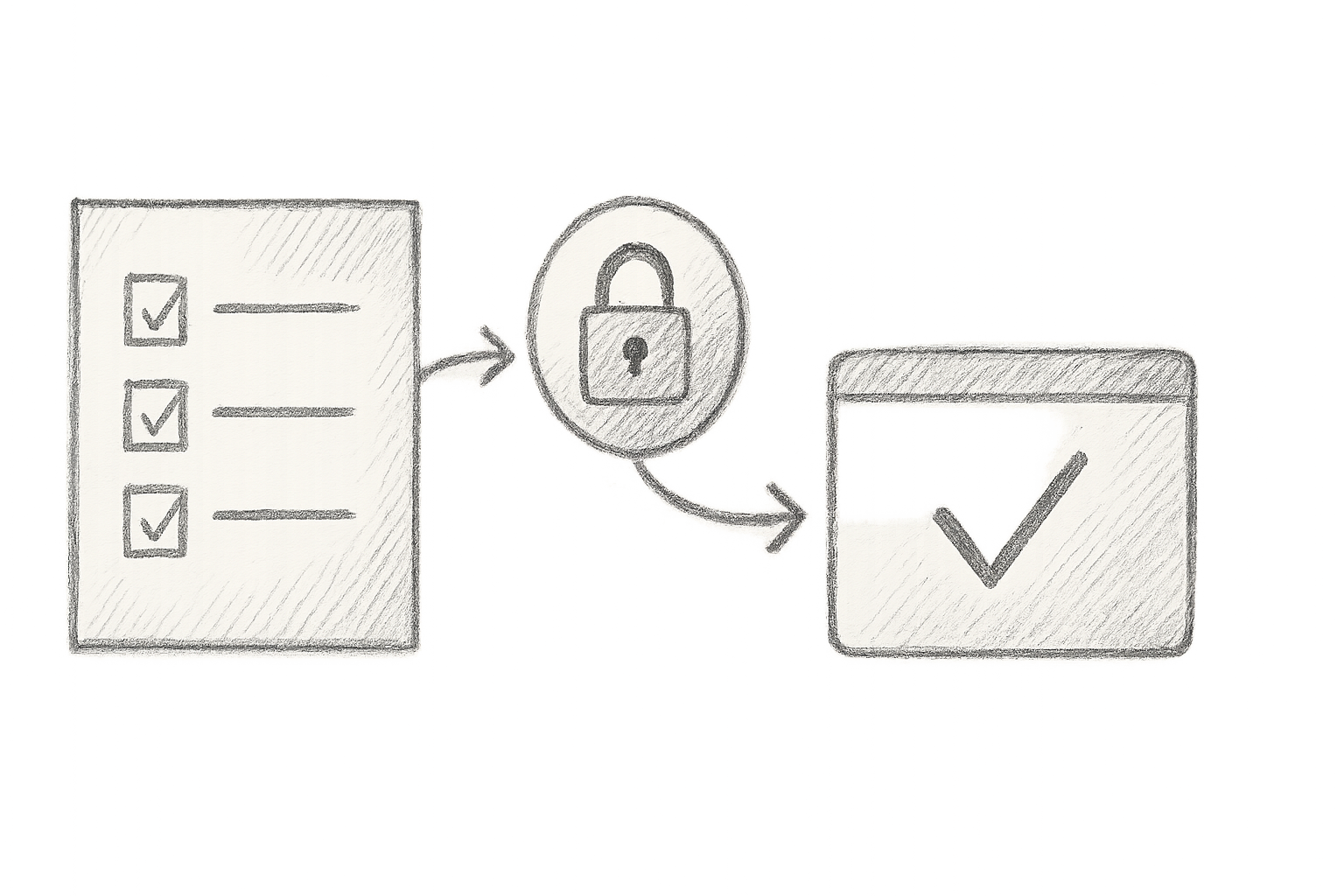
Incorporating insights about tools and strategies from resources like Aikido Security and Serverion can enhance your approach to compliance automation even further.