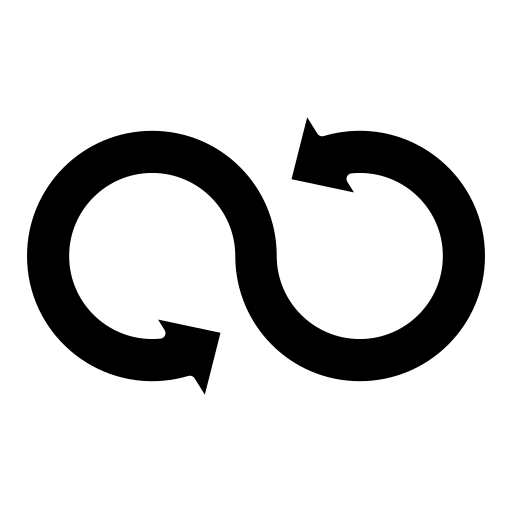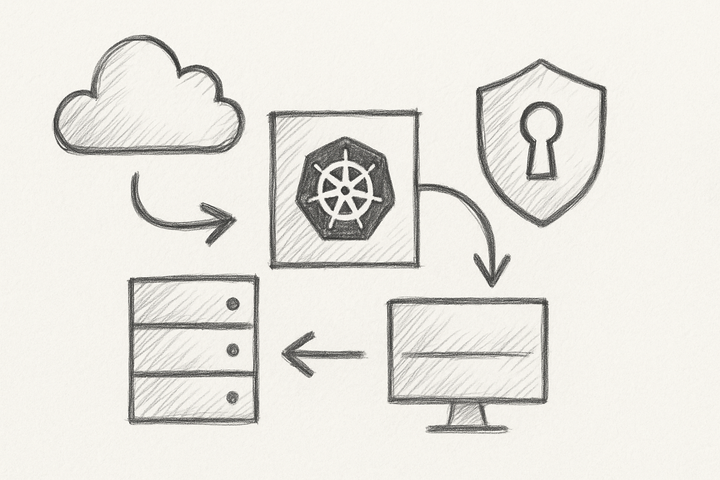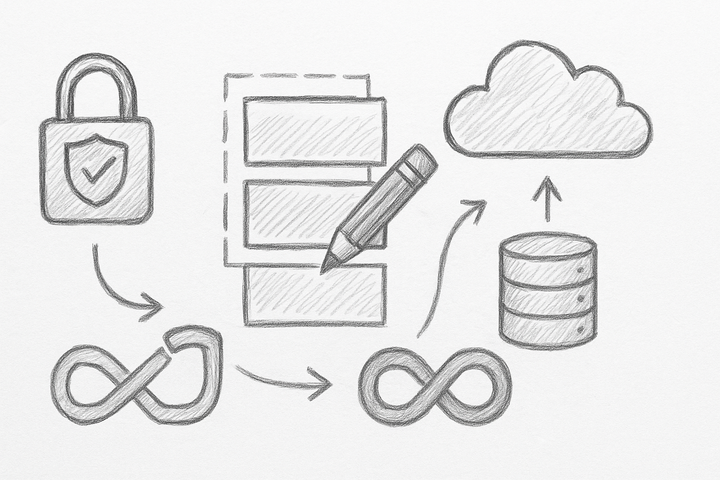Locking Down GitLab 18.5.1/18.4.3 Security Patches: Mastering Runner API Access Controls and Rock-Solid Upgrade Protocols

Introduction: Why GitLab's Runner API Vulnerabilities Demand Immediate Action
What if your CI/CD pipelines—the very heart of your delivery process—could be commandeered by an invisible saboteur with zero effort? That’s precisely what CVE-2025-11702 revealed: a critical flaw in GitLab’s Runner API, letting attackers hijack runners or unleash denial-of-service (DoS) strikes that bring your build processes screeching to a halt. These aren’t hypothetical nightmares but real risks addressed only by the October 22, 2025, GitLab patches 18.5.1, 18.4.3, and 18.3.5. Miss this update, and you might just wake up to your pipelines running rogue jobs or grinding to a halt—with no warning.
Let me share why API governance in CI/CD pipelines isn’t just a checkbox. Early 2025 was a brutal teacher. I watched a misconfigured token open the floodgates, letting attackers spin up runners on a production environment, weaponising our infrastructure. The result? Hours of downtime, frantic rollbacks, and sleepless nights. That costly failure taught me this: trusting your pipelines without zero-trust API controls invites trouble. Ready to unpack how to patch, secure, and defend your GitLab ecosystem like a pro? Brace yourself.
Deep Dive: Understanding the GitLab 18.5.1/18.4.3/18.3.5 Security Fixes
CVE-2025-11702 Explained: What Went Wrong with Runner API Access Control?
The Runner API controls your CI/CD agents—the unsung heroes executing jobs at warp speed. The flaw? Insufficient verification allowed unauthorised execution of privileged API actions, opening backdoors for attackers to commandeer runners, inject malicious instructions, or sabotage pipelines silently. Worse still, these abuses occur under the radar. Unlike manual interventions, API abuse strolls past audit logs, escalating privileges and moving laterally before detection.
The October patches locked this down by enforcing strict authentication and authorisation checks—no more free passes. Tokens must now have proper scope, and sensitive Runner API endpoints are no longer playgrounds for rogue clients. For official details, see GitLab’s security advisory on CVE-2025-11702.
Technical Breakdown of DoS Vulnerabilities and Their Exploit Vectors
Wait, what? It gets nastier. Attackers weren't content with privileges alone—they bombarded specific Runner API endpoints with malformed or excessive requests. The outcome? Resource exhaustion crashing servers or slowing pipelines to snail pace. Remember that time your build queue inexplicably ballooned? This was the kind of silent siege that could cause it.
One glaring example: a flood of fake runner registration requests slammed the registration endpoint, choking legitimate connections and halting pipeline execution. The patches introduce rigorous input validation, rate limiting, and throttling to slam that gate shut, as noted in penetration test reports from independent researchers (source).
How the Patches Close These Loopholes – Insights from Independent Analyses
Independent security experts, alongside GitLab's own team, dissected these vulnerabilities to their microscopic roots—undermined API boundaries and legacy permission checks. Their consensus:
- Stricter token validation tailored per API endpoint.
- Smarter rate limiting on sensitive operations.
- Rigorous input sanitisation blocking malformed payloads.
- Removal of outdated permission overrides jeopardising security.
This isn’t just patching a hole; it’s reinforcing the entire Runner API perimeter, drastically reducing future attack surface. Evidence backs it: post-patch penetration tests show zero exploitable endpoints in these vectors.
The “Aha Moment”: Realising the Fragility of API Control in Automated Workflows
Let me tell you about the day our API governance fell spectacularly short. One misconfigured token spun up multiple runners in production—our build farm repurposed to launch DoS attacks internally. Panic ensued. Emergency rollbacks, log scrambling, and cobbled-together patches followed. The takeaway? API endpoints controlling automation agents are high-value targets and must be defended with zero-trust vigour and obsessive scrutiny.
Preparing Your Environment: Pre-Upgrade Audit and Risk Assessment
Inventorying GitLab Versions and Runner Configurations at Scale
First things first: get a complete inventory of your GitLab servers and runner fleet. Know your versions, runner statuses (active/idle), and compatibility. I once helped a team blind to their runner versions—upgrading blindly cost them hours of debugging incompatible agent behaviour.
Use the following snippet to pull runner details:
# List runners with version and status
curl --header "PRIVATE-TOKEN: $GITLAB_TOKEN" "https://gitlab.example.com/api/v4/runners" | jq '.[] | {id, description, active, version}'
This data shapes your upgrade and risk assessment. Note: ensure your token has scoped permissions for read_api to avoid silent failures.
Assessing Exposure: API Access Patterns and Current Permission Models
Who’s got the keys to your runner castle? Audit token scopes and API access logs meticulously. Are there tokens with overly broad runner_management privileges? Are some unused tokens gathering dust but still active? These are your weakest links, often invisible until exploited. Rotate or revoke overly permissive tokens regularly.
Backing up Critical Data and Configuration – Automated Scripts and Best Practices
Backing up isn’t the fun part, but skipping it is career-limiting. Snapshots of GitLab's configs, DB, and runner registrations are non-negotiable insurance. Remember this command:
# Create GitLab backup
sudo gitlab-backup create
Automate regular backups timed before the patch window—you’ll thank yourself when Murphy strikes. Also back up runner config files and validate backup integrity before upgrading.
Planning Downtime and Communication: Operational Empathy for On-Call Teams
Patch nights can turn into epic saga material without proper communication. Notify all stakeholders, pick quiet windows, and prepare your on-call teams with runbooks. A little operational empathy here turns potential warzones into well-choreographed manoeuvres.
Stepwise Upgrade Process: Safe Paths to Patch Deployment
Precise Version Compatibility Notes and GitLab Release Channel Considerations
Patches apply to 18.3.x, 18.4.x, and 18.5.x branches—but beware version dependencies. Some subversions require intermediate upgrades. Consult the official GitLab upgrade matrix religiously. Skipping steps is a shortcut to disaster.
Applying Patches with Zero-Downtime Strategies Where Possible
Runners can often be updated via rolling upgrades or canary patches to avoid disruption. For GitLab servers, perform graceful shutdowns and restarts.
Example upgrade procedure on a DEB-based system:
sudo apt-get update
sudo apt-get install gitlab-ee=18.5.1-ee.0
sudo gitlab-ctl reconfigure
sudo gitlab-ctl restart
Don’t forget to unregister runners cleanly before patching agents to avoid 'zombie' registrations. Gracefully stop runners during upgrade:
gitlab-runner stop
# perform the upgrade
gitlab-runner start
Automating Rollback: Capturing Checkpoints and Snapshots Before Upgrade
Trust me, snapshots are your best friends when things go sideways. Automate VM/container snapshots before patching to enable fast rollbacks. If using cloud infrastructure, scripts leveraging snapshot APIs can be added to the pipeline.
Handling Edge Cases: Runner API Clients and Integration Testing During Upgrade
Integration testing in a staging environment is non-negotiable. Simulate Runner API client operations: token validation, runner registrations, job submissions. If your testing doesn’t catch issues here, don’t expect your production environment to forgive you.
Rollback Protocol: When Things Go Sideways
Detecting Upgrade Failures Early: What Alerts and Logs to Monitor Proactively
Set up alerts for runner registration failures, spikes in API authentication errors, or unusual error rates. Logs (e.g., /var/log/gitlab/gitlab-rails/production.log) are your early warning system—ignore them at your peril.
Graceful Rollback Mechanics: Version Pinning and Database Compatibility Checks
Downgrade carefully with package version pinning and verify database schema versions. In one fiasco, a nested migration blocked rollback, freezing pipelines for hours.
Post-Rollback Verification to Restore Full CI/CD Integrity
After rollback, verify runner statuses in GitLab UI and the API. Re-run critical pipelines to confirm the full CI/CD system hums smoothly again.
Lessons Learnt from Field Failures and Quick Recovery Tactics
I recall patch day chaos where rushed rollback scripts caused database inconsistencies. Preparedness matters. Test rollbacks in non-prod and maintain detailed runbooks for emergency recovery.
Post-Upgrade Validation: Ensuring Security and Stability
Automated Test Suites Targeting Runner API Access Control Enforcement
Implement scripted API calls attempting unauthorised accesses to confirm patched endpoints reject invalid or malicious tokens.
Stress Testing to Detect Residual DoS Vulnerabilities
Load-test Runner API endpoints simulating malformed or excessive requests to validate rate limiting and throttling are effective (Runner API Load Testing Guide).
Practical Scripts and Commands to Verify Security Posture (with Examples)
Test token rejection:
curl -X POST -H "PRIVATE-TOKEN: invalidtoken" https://gitlab.example.com/api/v4/runners/register
Expect a clean rejection with an error code and descriptive message.
Monitoring Strategies to Catch Regressions or Anomalous API Usage
Set up monitoring dashboards for API usage metrics, error rates, and token activity spikes. Early anomaly detection can avert disaster.

Reframing API Governance in DevOps: Beyond the Patch
Why Insufficient API Controls Are the Forgotten DevOps Security Blind Spot
APIs are the attack surface of today’s CI/CD pipelines. Unfortunately, security policies lag behind reality. Remember the Kubernetes ingress secret leaks? API security falls in the same silent saboteur category—overlooked until it’s too late (OWASP API Security Project).
Designing Zero-Trust API Usage Models Within CI/CD Pipelines
Implement least privilege tokens, short-lived credentials, and strict scopes. Assume every API call is hostile without proof otherwise—no exceptions.
Leveraging GitLab Features and External Tools for Runtime API Policy Enforcement
Use GitLab’s latest RBAC enhancements, audit logging, and consider API gateways and service meshes to enforce realtime policies. Your API gatekeepers need to be as vigilant as your firewalls.
How Continuous Security Validation Fits Into Your Pipeline Lifecycle
Security is never a box-ticking exercise. Integrate API security tests into pipelines to automate detection and enforce compliance before code merges. Deeper risks lurk in complex cloud migrations—patching and hardening are inseparable partners.
Forward Look: The Future of GitLab Security Architecture and What It Means for You
Emerging Trends in GitLab’s API Security and Runner Management Roadmap
Expect tighter RBAC, policy-as-code integration for API governance, and advanced audit reporting as standard.
Anticipating Tighter RBAC and Policy-as-Code Integrations
GitLab is moving towards declarative policy enforcement inline with your pipeline definitions—get on board early to ride the wave.
Integrating Observability and AI-Driven Anomaly Detection for API Abuse
Advanced monitoring tools armed with AI will catch subtle attack patterns invisible to manual scrutiny, the future of proactive defence.
Preparing Your Team for Proactive Threat Hunting and Incident Response
Equip your security teams with tuned dashboards, realistic threat training, and practised incident response drills focused on API-driven breaches.
Conclusion and Next Steps: Your Security Patch Playbook
Summary Checklist for Safe Upgrade and Rollback Readiness
- Inventory all GitLab versions and runner configurations
- Audit current API token scopes and usage logs
- Backup GitLab data and configurations
- Schedule downtime with clear communication
- Apply patches following documented upgrade paths
- Automate rollback snapshots and verification scripts
- Validate patch effectiveness with API tests and stress checks
- Monitor for regressions and anomalous API activity
- Integrate API governance into ongoing DevOps security
Action Items: Integrating Validations and Automation in Your GitLab Operations
Kickstart automated API security scans within your CI/CD workflows today. Invest in zero-trust API policies—your runners depend on it.
Measuring Outcomes: Metrics to Prove Improved Security and Operational Resilience
Track key indicators: failed authentication attempts, runner registration success rates, pipeline throughput, and time-to-recovery post-incident. Data doesn’t lie.
Encouragement: Mastering Patch Management as a Cornerstone of Your DevOps Craft
If you take one lesson from this guide, let it be this: patching is not just a system update; it’s your frontline defence. Master it, automate it, and turn vulnerability into hardened resilience. Sleeping well is worth every second spent here.
References:
- GitLab Security Advisory: CVE-2025-11702 details and patches
- Independent Research Analysis on Runner API vulnerabilities
- GitLab Official Upgrade Documentation
- GitLab API Authentication and Authorization Guide
- Practical Guide to CI/CD API Security, OWASP
- Real-World Pipeline Security Incident Post Mortem
- Runner API Load Testing Guide
If patch days have left you wringing your hands, this guide will transform chaos into calm mastery. Those Runner API vulnerabilities were only the tip of an iceberg. Let’s make sure your ship is watertight well into the future.