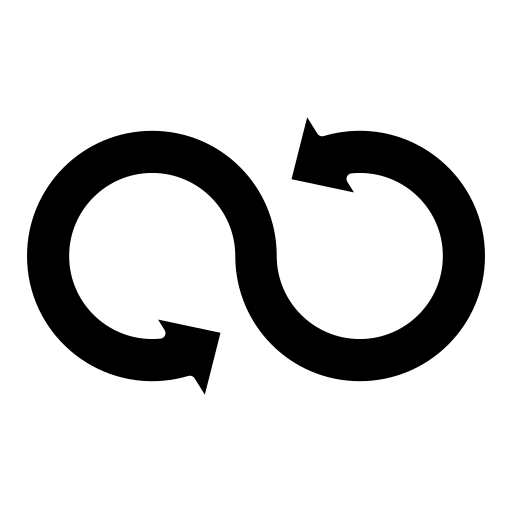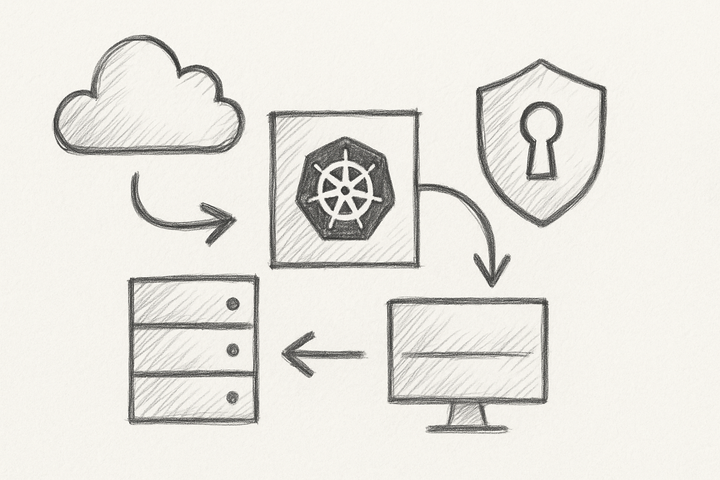Modern Vulnerability Scanning Solutions Uncovered: Nuclei vs OpenVAS Enterprise Battle-Tested Comparison for DevOps Teams
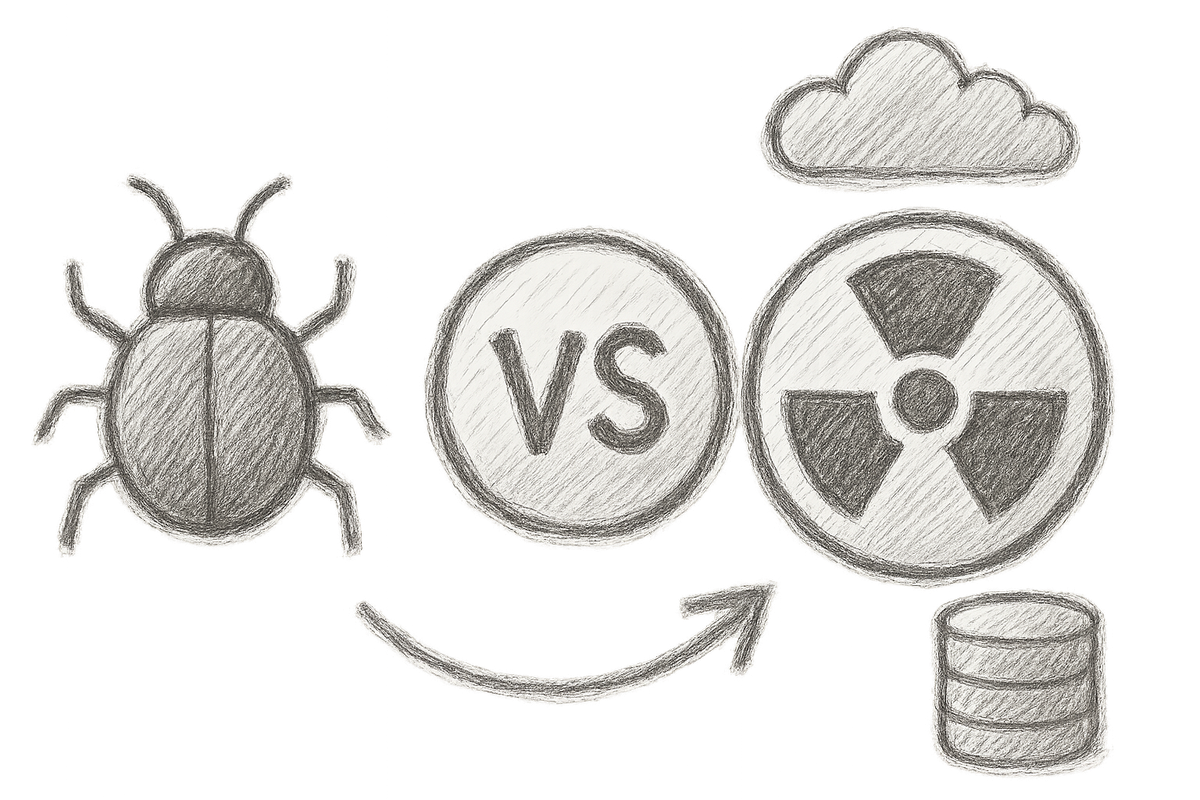
1. Introduction: The Vulnerability Scanning Trap Every DevOps Engineer Faces
What if I told you that your current vulnerability scanner might be either quietly missing critical threats or flooding you with so many false alarms that you’ve stopped caring? That’s not paranoia—that’s a frontline reality I’ve faced during frenzied production incidents where overlooked vulnerabilities turned into open doors for nasty breaches.
The problem? A vicious cycle of slow scans throttling your CI/CD pipelines, alarms so loud they numb even the sharpest security pros, and logs so bloated they make you question whether scanning is worth the trouble. Yet, despite all this chaos, most security incidents in 2025 still come from vulnerabilities exposed far longer than they should be. It’s not entirely the scanner’s fault — it's how we wield these tools.
Enter the ultimate showdown: the agile, lightning-fast, template-driven Nuclei versus the heavyweight titan, OpenVAS Enterprise, packed with extensive tests but notoriously resource-hungry. After tearing these tools apart in high-stakes operations, I’m sharing raw lessons, scars, and battle-tested wisdom to help you tame these scanning beasts — without losing your sanity.
2. Vulnerability Scanning Fundamentals: What Every DevOps Engineer Needs to Know
Before picking sides in this duel, let's clarify what vulnerability scanners bring to the table. They broadly fall into two camps:
- Lightweight, rapid checks — great for catching glaring issues quickly.
- Heavy, deep-dive managers — comprehensive, but often slow.
Your ideal tool depends on priorities like:
- Speed versus coverage: Can you scan quickly without sacrificing vital detection?
- False positives: Will your scanner cry wolf, wasting your precious time?
- Template and rule management: Is it simple to update and tune tests as threats evolve?
- Reporting quality: Do scan results lead to action or just head scratching?
- Integration: Can you seamlessly slot it into your CI/CD pipelines, incident responses, and SIEMs?
Remember, scanning isn’t meant to be a traffic jam in your release pipeline — it must be a smoothly automated gatekeeper within a broader security ecosystem. Later, I’ll reveal exactly how Nuclei and OpenVAS fit into these workflows.
3. Deep Dive: Nuclei — The Lightning-Fast, YAML-Powered Scout
Imagine a scout that darts through thousands of endpoints at breakneck speed, uncovering threats without breaking a sweat. That’s Nuclei for you — nimble, template-driven, and unbelievably fast.
Architecture and Scanning Methodology
At its core, Nuclei leverages lightweight protocols and straightforward HTTP requests. It thrives on an active community pumping out YAML templates that describe vulnerability checks in a human-readable way. This community-driven approach means you get fresh vulnerability checks pushed faster than those hefty official updates from heavyweight scanners.
Speed Benchmarks and Concurrency
In a previous role, I ran Nuclei against 50,000 endpoints in under ten minutes — without melting the CI pipeline or sending my ops team into meltdown mode. Impressive? Absolutely. Essential? Undeniably.
Template Management
If you’re comfortable with YAML and regex, crafting custom templates is a breeze. Here’s a pared-down example that screams simplicity and clarity:
id: sample-template
info:
name: Example Vulnerability Check
severity: medium
requests:
- method: GET
path:
- "{{BaseURL}}/vulnerable-endpoint"
matchers:
- type: word
words:
- "vulnerable"
You can version these templates in git, triggering scans automatically on every commit — talk about seamless integration!
Accuracy and False Positives
Thanks to its explicit test design, Nuclei tends to dish out fewer false positives than brute-force scanners. That said, it’s no magic wand — it still demands tuning, some trial and error, and keen eyes to keep false alarms at bay.
Integration Options
Nuclei’s CLI-first approach slots effortlessly into Jenkins, GitLab, GitHub Actions, and more. Webhooks and APIs enable real-time alerts. In short: integrating Nuclei is quick, painless, and you won’t find yourself drowning in custom adapters or middleware. For more details, check out the official Nuclei documentation.
4. Deep Dive: OpenVAS Enterprise — The Heavyweight, Comprehensive Vulnerability Manager
Now, strap yourself in for OpenVAS Enterprise — the gorilla of vulnerability scanning. Its sheer scope is staggering: over 50,000 vulnerability tests, covering network services, applications, compliance frameworks — you name it.
Architecture and Scan Engine
Running on a robust client-server model, OpenVAS uses a rule-based engine and a continuously updated vulnerability database. This setup lets you configure scans with surgical precision and policies tailored to your organisational needs.
Test Coverage and Reporting Capabilities
You won’t find gaps here. OpenVAS executes every test from trivial CVEs to complex compliance requirements, and its reports cater perfectly to audit-hungry executives and regulators alike.
Operational Considerations
But beware: this beast is resource-intensive, demanding several gigabytes of RAM and multi-core CPUs even for moderate scans. Its setup is non-trivial and requires dedicated infrastructure and security wizards to finesse false positives and schedule scans properly.
Integration Ecosystem
OpenVAS plays nicely with SIEM platforms, helping elevate incident detection and response. It’s no speed demon, but its depth of insight is invaluable for compliance-heavy environments. For more info, see the Greenbone/OpenVAS official site.
Hands-On Example: Running an OpenVAS scan via CLI
# Initiate full scan - adjust credentials and target accordingly
omp -u admin -w yourpassword -h openvas-server --target 192.168.1.1 --scan-config "Full and fast" --start-task
It pays off to embed this command within scripts that monitor for failures or timeouts and retry gracefully — no one wants scans aborted halfway through because a network hiccup decided to say hello.
5. Side-by-Side Comparison: Features, Performance, and Usability Metrics
| Feature | Nuclei | OpenVAS Enterprise |
|---|---|---|
| Scan Speed | Ultra-fast — thousands/minutes | Slower but thorough — minutes to hours |
| False Positives | Manageable with tuning | Tends higher without filtering |
| Template/Rule Management | YAML-based, easy, git-ready | Complex XML/rule configs |
| Reporting | Lightweight JSON, CLI output | Comprehensive, compliance-focused |
| Integration | CI/CD pipelines, webhooks, APIs | SIEM and enterprise dashboards |
| Resource Consumption | Low, portable | High, heavyweight |
| Community Support | Active, open-source templates | Enterprise-grade support |
6. Operational Considerations: Running Vulnerability Scanners in Production
Here’s a battle-hardened truth from the field: if your scanner sets off pagers at midnight with false alarms, your people will resent it — and real alerts risk being ignored. I’ve witnessed teams paralysed by the twin evils of false positives drowning genuine threats, and poorly scheduled scans throttling critical network bandwidth.
Here are some hard-won lessons:
- Lean on Nuclei for fast, targeted scans inside pre-deploy pipelines. Early and often catches bugs better than late and slow.
- Bookend that with OpenVAS Enterprise scans during off-peak hours — big, sweeping audits won’t cripple production if timed right.
- Wrap every scan in error handling: retry on timeouts or failures to dodge incomplete results.
- Establish scan baselines and trend analysis — reducing noise is as much an art as it is science.
Here’s a practical Bash snippet for error handling in Nuclei scans within CI jobs (now with brief comments):
#!/bin/bash
set -e # Exit immediately if a command exits with a non-zero status
retries=3
count=0
until nuclei -t ./templates/ -u "$TARGET"; do
count=$((count+1))
if [ $count -ge $retries ]; then
echo "Scan failed after $retries attempts." >&2
exit 1
fi
echo "Scan failed, retrying in 30 seconds... ($count/$retries)"
sleep 30
done
Noise drowning isn’t just inconvenient — it’s dangerous. For a deep dive into log management strategies in massive environments, see the Enterprise Log Management Platforms Unlocked: In-Depth Graylog vs ELK Stack Battle-Tested Comparison for Reliable, Scalable, and Cost-Effective Operations.
7. The ‘Aha Moment’: Beyond Tool Selection — Embracing Holistic Vulnerability Scanning
Scanning is never “set and forget”. It’s a living, breathing part of your DevOps journey — woven tightly into every pull request and deployment.
- Automate scanning on pull requests and tag builds with their security status.
- Hook scan results into your incident management tools to auto-create high-severity tickets.
- Break down silos: Dev, Sec, QA teams must share dashboards and insights to cut friction.
- Enrich scans with Software Bill of Materials (SBOMs) and supply chain metadata for deeper context.
Master these, and your detection-to-remediation time will shrink — and toil will vanish like a bad vulnerability report.
8. Future Outlook: The Next Frontier in Vulnerability Scanning
Looking ahead, vulnerability scanners are morphing into continuous security powerhouses. AI is increasingly assisting in triaging and giving remediation advice, no more playing whack-a-mole with tick boxes.
The rise of cloud-native and containerised environments demands runtime scanning beyond just static checks — think dynamic, context-aware defenders integrated directly into pipelines, threat feeds, and governance engines.
The tools you choose today will be the stepping stones to that seamless, proactive security landscape.
9. Conclusion: Concrete Next Steps and Measurable Outcomes for Your Team
Still wondering which tower to storm? Here’s my unvarnished advice:
- Choose Nuclei for rapid, frequent scans embedded deep within your CI workflows when speed and flexibility rule your world.
- Deploy OpenVAS Enterprise when heavyweight audits and compliance scrutiny take centre stage, where depth outweighs velocity.
- Or—better yet—marry both to leverage their complementary powers.
Measure what matters with KPIs like:
- Percentage of asset coverage by scans.
- Time from vulnerability detection to remediation.
- Reduction in false positive alerts.
Keep iterating. Engage fiercely with the open-source community—those Nuclei YAML templates sprint ahead like Usain Bolt, far beyond clunky internal rulesets.
With the right approach, scanning leaps from a sluggish bottleneck into your fastest feedback valve in DevSecOps. The war isn’t won by tools alone, but by how battle-ready your scans and your team truly are. Don’t wait for that dreaded 3 AM pager distress — get your scanning strategy battle-hardened today.
References
- ProjectDiscovery Nuclei Documentation - https://nuclei.projectdiscovery.io/
- Greenbone/OpenVAS Official Documentation - https://www.greenbone.net/en/
- CVE Details and Vulnerability Research - https://cve.mitre.org/
- OWASP DevSecOps Guide - https://owasp.org/www-project-devsecops/
- NIST Vulnerability Scanning Standards - https://nvlpubs.nist.gov/
- Practical DevOps Security Handbook, 2024 Edition
- Specialized SIEM and Log Analysis Tools Uncovered (link)
- Enterprise Log Management Platforms Unlocked (link)
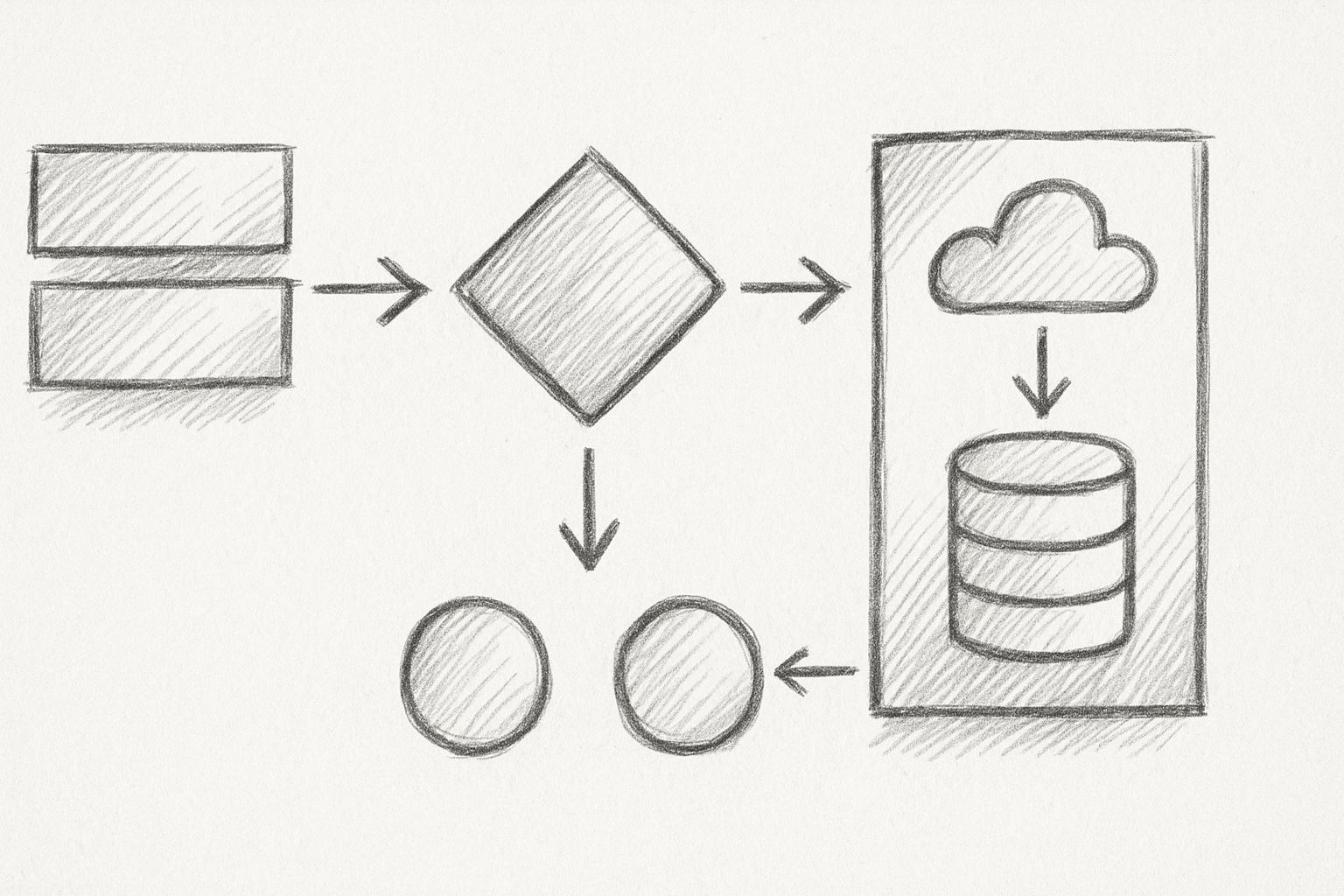
With the right strategy, vulnerability scanning can move from a sluggish bottleneck to your fastest feedback loop in DevSecOps. The war isn’t won by tools alone but by how battle-ready your scans and your team truly are. Don’t wait for that 3 AM pager call—get your scanning right today.