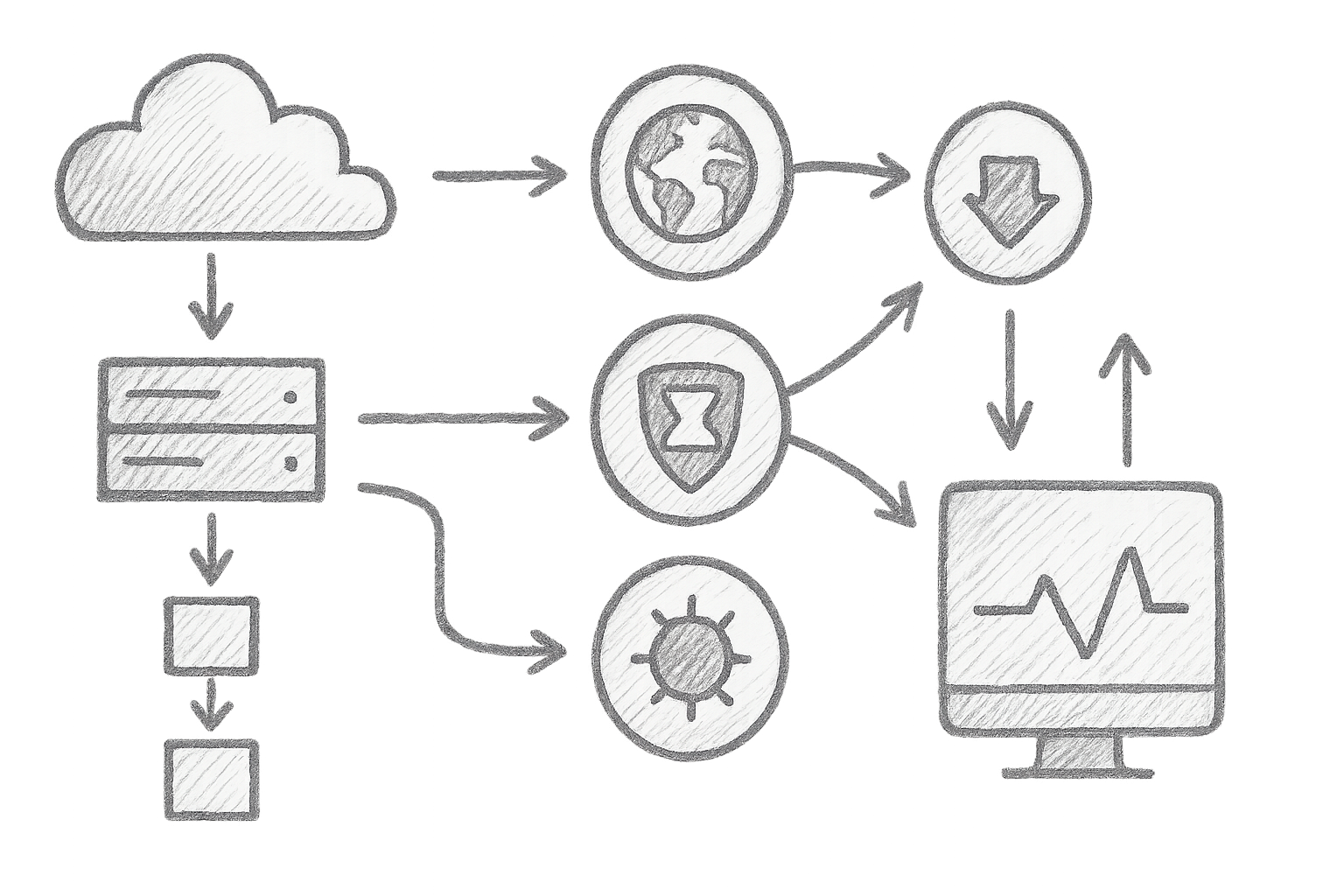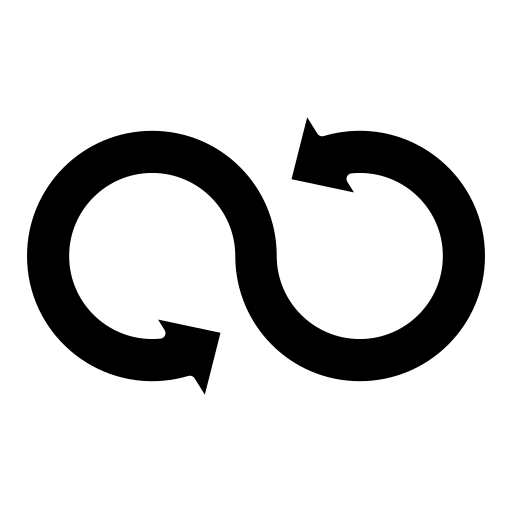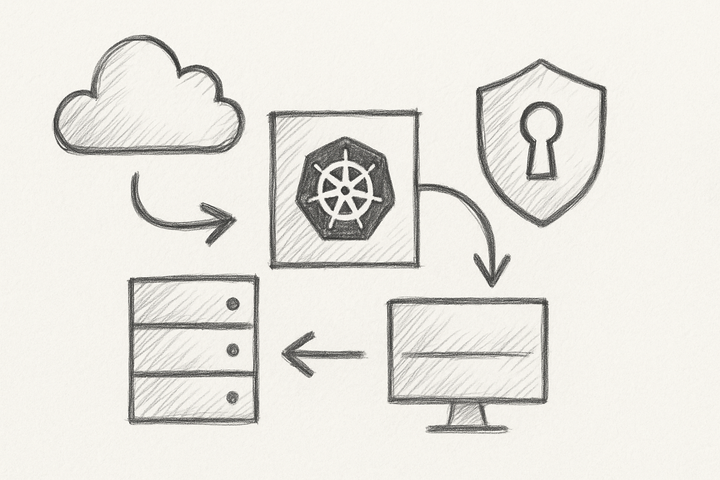Network Discovery and Web Application Security Uncovered: Battle-Tested Insights and Practical Mastery of Nmap, OWASP ZAP & Nikto

Opening: The Calm Before the Storm … That Never Was
What happens when a vishing attack steals credentials from a major corporate network and adversaries infiltrate moments later—yet the damage never arrives? Last summer, I watched this play out in real-time. Within minutes, stolen keys were being used to roam network corridors unseen by most defenders. Yet, against all odds, our layered defence, armed with Nmap, OWASP ZAP, and Nikto, stopped the chaos in its tracks.
But don’t rush to think this was down to ‘tools’ alone. Spoiler alert: They’re not magic bullets. It took tireless practice, unglamorous workflows, and stubborn persistence to make these tools sing in production. Are you prepared to wield them as sharply?
If you’ve ever wrestled with phantom breaches, logs that vanish mid-investigation, or drowning in a tsunami of worthless alerts, welcome to my world. Here’s the brutal truth: misuse these scanning tools and they spectacularly fail you, feeding chaos instead of clarity. Today, I’m ripping off the marketing bandages and “best practice” buzzwords. I’ll offer raw, battle-hardened truth and tactics that separate seasoned defenders from dabblers.
1. The Operational Security Challenge: Why You Need Layered Discovery and Scanning
Modern DevOps infrastructure evolves at lightning speed—cloud sprawl, container swarms, ephemeral workloads. The complexity isn’t just a headache; it’s a fatal vulnerability waiting to happen. Suddenly, blind spots blossom like weeds, ready to bite hard.
Here’s your dose of reality:
- False positives flood your evenings, drowning you in useless noise.
- Efficiency failures drag scans into hours or inadvertently hammer your live systems.
- Tool overlaps result in baffling duplicate alerts and conflicting reports.
Believe me, embracing a “one tool to rule them all” mentality quickly turns Orwellian when your chosen tool rules you into operational misery. Combining network discovery with web application scanning isn’t a luxury. It’s mission-critical.
Setting Expectations: What These Tools Can and Cannot Do
Consider this: Nmap is the seasoned scout probing network doors—finding hosts, open ports, and services hiding behind firewalls. But it won’t tell you if your REST API is casually handing out user data without authentication. OWASP ZAP tackles web apps, crawling endpoints actively and passively sniffing out application-layer flaws. Nikto, a classic but still biting, spots dangerous files and misconfigurations that even ZAP sometimes misses.
Treat them like what they are—each a specialist instrument. Using your Swiss Army knife as a screwdriver? Recipe for disaster.
2. Tool Introductions and Core Use Cases
2.1 Nmap – The Swiss Army Knife of Network Discovery
If you haven’t tried Nmap, you haven’t scanned. I’ve run it against everything from jittery Kubernetes clusters to sprawling AWS VPCs. The Nmap Scripting Engine (NSE) is where the magic happens—custom vulnerability checks and probing services beyond just open ports.
Typical Use Cases:
- Host discovery in segmented, containerised environments.
- Open port scanning with firewall evasion tricks like fragmented packets, decoys, and timing adjustments.
- Checking for SMB vulnerabilities, SSL/TLS misconfigurations — the usual suspects.
Important: Nmap version 7.93 is the latest stable release as of 2024, with incremental NSE script updates improving vulnerability detection coverage.
Caution: Nmap isn’t perfect with ever-changing cloud IPs or ephemeral containers unless integrated wisely, such as embedding it into service discovery pipelines. I’ve chased phantom hosts for hours—guess what? They were long gone before the scan even began.
Security Warning: Never run aggressive Nmap scans directly against critical production workloads without prior approval and isolation. Fragmented packets and timing options, while effective, can cause unintended disruptions.
2.2 OWASP ZAP – Comprehensive Web Application Security Scanner
OWASP ZAP is your credible web app mate. It slinks through your endpoints, crawling, passively sniffing, and allowing you to dive into manual exploratory testing. The API is robust, making it a rockstar for integrating into CI/CD pipelines to block vulnerable code before it sees the light of day.
Practical Example: Scanning a REST API with Authentication
Inject OAuth2 tokens or handle session cookies with scripted finesse to scan as a real user, not a blind probe. ZAP’s alert thresholds? Tune them carefully. Out-of-the-box, scans drown you in false positives, especially for tricky issues like XSS in JavaScript-heavy single-page apps. Without tuning, you could end up ignoring real threats amid noise.
As of 2024, the latest OWASP ZAP versions improve API automation and scanning policy customisation, allowing better control in CI/CD (OWASP ZAP Docs).
Security Advice: Schedule scans off-peak and monitor resource utilisation to avoid impacting web applications during business hours.
2.3 Nikto – Focused Web Server Misconfiguration and Vulnerability Detection
Nikto is nostalgic yet invaluable—a rapid-fire spotter of web server misconfigurations and outdated software. Unlike ZAP's exhaustive approach, Nikto’s signature-based scans are quick and lightweight.
It spots forgotten .git directories, default passwords, and risky HTTP headers with surgical precision. Don’t expect fuzzing or crawling; Nikto is a fast sanity test for glaring server flaws.
Nikto 2.1.6 remains stable in 2024 with no breaking changes to the CLI commands (Nikto GitHub).
3. Hands-On: Implementing Effective Scans
Preparing Your Environment
Permissions: Least privilege isn’t optional. Scanners must run under finely scoped service accounts. If they get compromised, they’re a far smaller risk.
Network Setup: Never scan production willy-nilly. Isolated scanning networks or scheduled maintenance windows are your friends. I once watched a production app hiccup big time because someone ran a heavy ZAP scan during peak traffic—reader, learn from my expensive mistake.
Compliance Checkpoints: Depending on your industry, explicit approvals and detailed logging might be required to dodge legal complications.
Nmap Scripting Examples
nmap -p 445 --script=smb-vuln* 10.0.0.0/24 -oA smb_scan_results
# Scans port 445 on subnet 10.0.0.0/24 using all SMB vulnerability scripts.
# Outputs results in all formats with prefix smb_scan_results.
Note: Watch out for firewall silencers (ICMP drops, stealthy packet filtering) that cause false negatives.
OWASP ZAP Workflow Demo
# Start ZAP in daemon mode with API key for secure access
zap.sh -daemon -port 8080 -config api.key=SECRETKEY
# Run a baseline scan against login endpoint with session authentication
zap-cli -p 8080 -k SECRETKEY quick-scan --self-contained --start-url https://api.yourapp.com/login
# Fetch HTML report for review
zap-cli report -o zap_report.html -f html
Error Handling: Integrate error detection that alerts if the scan times out or authentication fails, to prevent pipeline blockage.
Nikto Command-line Usage
nikto -h https://yourwebserver.com -output nikto_report.txt
# Scans the target web server and saves findings to a text file.
Custom config files enable plugin control and sensitivity adjustments, tailoring its rapid-fire nose to your environment.
4. Comparative Analysis: Accuracy, Performance, and Operational Impact
I put these tools through their paces across multiple setups:
| Tool | Speed | False Positives | Resource Usage | Integration Effort |
|---|---|---|---|---|
| Nmap | Fast (minutes) | Low | Low | Moderate |
| OWASP ZAP | Moderate (10-30 mins) | High (initially) | Moderate | High |
| Nikto | Very Fast (minutes) | Medium | Low | Low |
OWASP ZAP’s initial alert flood scared off many teams—until they learned to tune and triage manually. Nmap’s nimble scans allow frequent network hygiene checks without collateral damage. Nikto is perfect as a sanity checker, catching glaring misconfigurations before they escalate.
Integration-wise, ZAP’s REST API and Jenkins/GitLab CI support give it an edge in automation. Nmap demands scripting glue, and Nikto is the simplest to plug in but limited by its narrow focus.
These observations align with recent community benchmarks and user reports (Nmap Benchmark in Kubernetes).
5. Complementary Deployment Strategies and Security Architecture
Here’s my battle plan:
- Use Nmap continuously for network mapping and sniffing vulnerabilities; integrate it with dynamic service inventories.
- Employ OWASP ZAP for deep, application-layer security testing in development and pre-production.
- Deploy Nikto as a rapid-fire server inspector on production web servers.
Implement zero-trust scanning: scanners run with minimum privileges and in sandboxes. Schedule scans off-peak or in isolated network segments to avoid hampering operations.
Crucially, route scan outputs through centralised logging and alert triage platforms to escape drowning in noise. Check out my reviews on specialised SIEM and log analysis tools such as Practical MozDef vs Sagan vs HELK platform review for real-world DevOps impact to streamline alert fatigue.
Pair your scanning with robust data pipelines, because raw logs? Worthless. Efficient ingestion and parsing can make all the difference—see my detailed comparison on Pragmatic Fluentd vs Rsyslog vs Logstash for production-grade DevOps for insight.
6. The “Aha” Moment: Reframing Security Scanning as Continuous Dialogue
Here’s the kicker: security scanning isn’t a box-ticking, one-and-done chore. It’s a continuous conversation among your team, your tools, and your infrastructure.
The best defenders link scan results back to design decisions—empowering developers and infra teams to strengthen systems proactively, instead of scrambling to patch leaks post-discovery.
Yes, automation is an incredible ally—but never infallible. The human eye and expert judgement are irreplaceable to balance noise and coverage.
7. Forward-Looking Innovation: What’s Next in Network and Web Application Security Scanning
Ready for tomorrow? AI-driven, adaptive scanning is poised to shake things up:
- It’ll dynamically prioritise high-value assets instead of blunt-wielding generic scans.
- Real-time telemetry integration promises slashing false positives to near-zero.
- Scan policies will adapt fluidly with container orchestrators’ ephemeral reality.
Open scripting interfaces—like Nmap’s NSE and ZAP’s APIs—will let you craft bespoke security pipelines finely tuned for your unique environment. Time to get creative.
8. Conclusion and Next Steps for DevOps Teams
Your quick-win checklist:
- Understand each tool’s strengths and limits; don’t expect miracles.
- Automate scans judiciously; tune alert thresholds to match your noise tolerance.
- Schedule scans thoughtfully—avoid surprising your production workloads.
- Integrate scan results tightly with incident response, SIEM, and alert triage workflows.
- Cultivate continuous dialogue between developers, security personnel, and operation teams.
Security is a grind, but persist and adapt with pragmatism—and these tools can become your razor-sharp edge.
References
- Darktrace Blog: From Call to Compromise – A Recent Vishing-Induced Network Breach https://www.darktrace.com/blog/from-call-to-compromise-darktraces-response-to-a-vishing-induced-network-attack
- Nmap Official Documentation – https://nmap.org/book/man.html
- OWASP ZAP Project Site – https://www.zaproxy.org/docs/
- Nikto Project on GitHub – https://github.com/sullo/nikto
- OWASP Testing Guide – https://owasp.org/www-project-web-security-testing-guide/
- Forum discussion on tuning OWASP ZAP false positives – https://groups.google.com/g/owasp-zap-users
- Benchmarking network scanners in container environments – https://medium.com/@infosec/benchmarking-nmap-in-kubernetes
- Best practices for CI/CD integration with security tools – https://www.devsecops.org/ci-cd-security-integration/
Internal Cross-Links
- Specialized SIEM and log analysis tools uncovered: Practical MozDef vs Sagan vs HELK platform review for real-world DevOps impact
- Data Collection and Processing Platforms Compared: Pragmatic Fluentd vs Rsyslog vs Logstash for Production-Grade DevOps
The mountain of overlooked quirks in scanning tools has cost me plenty of grey hairs and more burnt coffee than I care to admit. These tools won’t rescue you if you wield them like a ham-fisted rookie. But if you take the time, practise relentlessly, and learn their quirks, they become instruments of precision and power in the ongoing battle for resilient infrastructure.
Remember: in security, perfection is a myth. Persistent, pragmatic scanning and relentless adaptation? That’s how we stay in the fight.